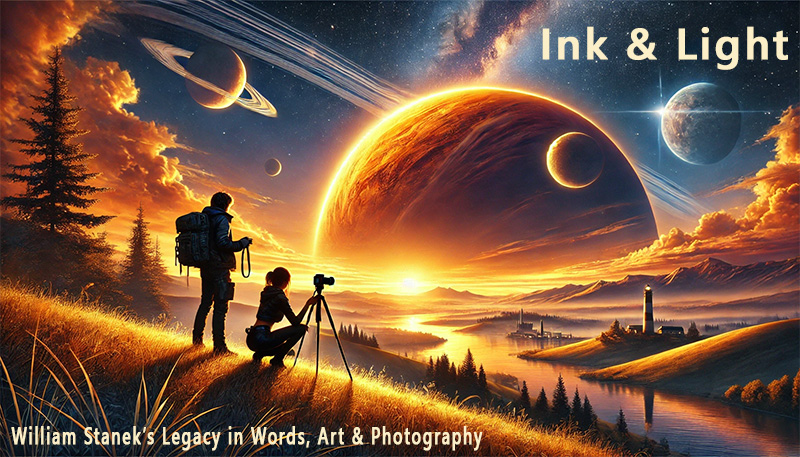
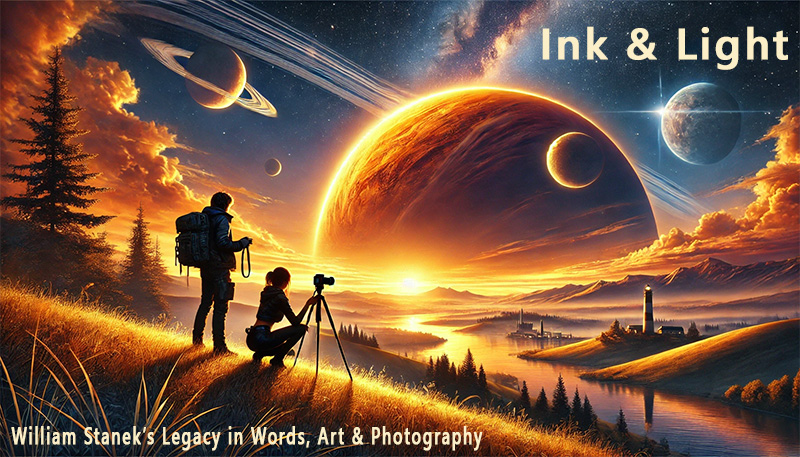
Books ◊ Training Seminars ◊ Registration ◊ Self-Study Training
 Active
Directory Administrator's Pocket Consultant (ISBN:
978-0735626485) was published on January 14. It’s my 97th published
book and 29th for Microsoft Press. My 98th, 99th and 100th books
will be Group Policy Administrator's Pocket Consultant, Windows 7
Administrator’s Pocket Consultant and Windows Server 2008 R2 Inside
Out, not necessarily in that order.
Buy the book. Active
Directory Administrator's Pocket Consultant (ISBN:
978-0735626485) was published on January 14. It’s my 97th published
book and 29th for Microsoft Press. My 98th, 99th and 100th books
will be Group Policy Administrator's Pocket Consultant, Windows 7
Administrator’s Pocket Consultant and Windows Server 2008 R2 Inside
Out, not necessarily in that order.
Buy the book.The Introduction for Active Directory Administrator's Pocket Consultant follows. Windows administrators, hope its first paragraph grabs you: Introduction Active Directory Administrator’s Pocket Consultant is designed to be a concise and compulsively usable resource for Windows administrators. This is the readable resource guide you’ll want on your desk or in your pocket at all times. The book discusses everything you need to perform the core administrative tasks for Active Directory. Because the focus is on providing you with the maximum value in a pocket-sized guide, you don’t have to wade through hundreds of pages of extraneous information to find what you’re looking for. Instead, you’ll find exactly what you need to get the job done. In short, the book is designed to be the one resource you consult whenever you have questions regarding Active Directory administration. To this end, the book concentrates on daily administration procedures, frequently performed tasks, documented examples, and options that are representative but not necessarily inclusive. One of the goals is to keep the content so concise that the book remains compact and easy to navigate while ensuring that the book is packed with as much information as possible—making it a valuable resource. Thus, instead of a hefty thousand-page tome or a lightweight hundred-page quick reference, you get a valuable resource guide that can help you efficiently perform common tasks, solve problems, and implement such advanced administration areas as establishing cross-forest trusts, optimizing intersite replication, changing domain design, and troubleshooting. Who Is This Book For? To pack in as much information as possible, I had to assume that you have basic networking skills and a basic understanding of Windows, and that Windows is already installed on your systems. With this in mind, I don’t devote entire chapters to understanding Windows architecture, installing Windows, or Windows networking. I do, however, provide complete details on the components of Active Directory networks and how you can use these components. I cover installing domain controllers, configuring Active Directory sites, and much more. I also assume that you are fairly familiar with Windows commands and procedures as well as the Windows user interface. If you need help learning Windows basics, you should read the Windows documentation. How Is This Book Organized? Part II, “Managing Active Directory Infrastructure,” discusses the core tools and techniques you’ll use to manage Active Directory. In addition to their standard roles, Domain controllers can also act as global catalog servers and operations masters. Chapter 5 explores techniques for configuring, maintaining, and troubleshooting global catalog servers. Chapter 6 examines how you manage operations masters. Chapter 7 describes your work with Active Directory sites, subnets, and replication. You’ll learn the essentials for creating sites and associating subnets with sites. You’ll also learn advanced techniques for managing site links and replication. Part III, “Maintaining and Recovering Active Directory,” discusses the administrative tasks you’ll use to maintain Active Directory. Chapter 8 describes how to manage trusts and authentication. You’ll learn how Active Directory authentication works within domains, across domain boundaries, and across forest boundaries. You’ll also learn how trusts are used and established. Chapter 9 provides techniques you can use to maintain, monitor, and troubleshoot Active Directory infrastructure. In addition to learning techniques for backing up and recovering Active Directory, you'll also learn how to perform essential maintenance tasks and how to configure related options and services, including Windows Time service. Finally, Appendix A provides a
quick reference for command-line utilities you’ll use when working
with Active Directory. |
The obligatory copyright statement:
©William R. Stanek 2004-2008. All Rights
Reserved.