
Home ◊ Books ◊ Training Seminars ◊ Registration

Home ◊
Books ◊
Training Seminars
◊ Registration
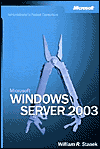 Windows
Server 2003 Administrator's Pocket Consultant
Windows
Server 2003 Administrator's Pocket ConsultantJust about every one who writes to me has asked for more help when it comes to Group Policy. As promised, here is the 400-page Group Policy reference in PDF. Use it as a quick reference or to search for answers to common issues/problems.
|
Speed and ease of reference is an essential part of this hands-on guide. The book has an expanded table of contents and an extensive index for finding answers to problems quickly. Many other quick reference features have been added as well. These features include quick step-by-step instructions, lists, tables with fast facts, and extensive cross-references. The book is broken down into both parts and chapters. Each part contains an opening paragraph or two about the chapters contained in that part.
Part I, “Windows Server 2003 Administration Fundamentals,” covers the
fundamental tasks you need for Windows Server administration. Chapter 1
provides an overview of Windows Server administration tools, techniques, and
concepts. Chapter 2 explores the tasks you’ll need to manage Windows
systems. Chapter 3 covers monitoring services, processes and events. Chapter
4 discusses group policy and also explains how to automate common
administrative tasks. The final chapter in this part details how to work
with support services and remote desktop connectivity through terminal
services.
In Part II, “Windows Server 2003 Directory Services Administration,” you’ll
find the essential tasks for administering user, computer and group
accounts. Chapter 6 introduces Active Directory structures and details how
to work with Active Directory domains. Chapter 7 explores core Active
Directory administration. You'll learn how to manage computer accounts,
domain controllers and organizational units. Chapter 8 explains how to use
system accounts, built-in groups, user rights, built-in capabilities, and
implicit groups. You’ll find extensive tables that tell you exactly when you
should use certain types of accounts, rights, and capabilities. The core
administration tasks for creating user and group accounts are covered in
Chapter 9, with a logical follow-up for managing existing user and group
accounts covered in Chapter 10.
The book continues with Part III, “Windows Server 2003 Data Administration.” Chapter 11 starts by explaining how to add hard drives to a system and how to partition drives. Then the chapter dives into common tasks for managing file systems and drives, such as defragmenting disks, compression, encryption, and more. In Chapter 12, you’ll find tasks for managing volume sets and RAID arrays, as well as detailed advice on repairing damaged arrays. Chapter 13 focuses on managing files and folders and all the tasks that go along with it. You’ll even find tips for customizing folder views with folder templates. Chapter 14 details how to enable file, drive, and folder sharing for remote network and Internet users, then goes on to cover Active Directory object security and auditing. The final chapter in this part explores data backup and recovery.
Part IV, “Windows Server 2003 Network Administration,” covers advanced administration tasks. Chapter 16 provides the essentials for installing, configuring, and testing TCP/IP networking on Windows 2000 systems—covering everything from installing network adapter cards to actually connecting a computer to a Windows 2000 domain. Chapter 17 begins with a troubleshooting guide for common printer problems and then goes on to cover tasks for installing and configuring local printers and network print servers. The final three chapters in this section focus on the key Windows 2000 services: DHCP, WINS, and DNS. DHCP (Dynamic Host Configuration Protocol) is used to assign dynamic IP addresses to network clients. WINS (Windows Internet Name Service) is used to resolve computer names to IP addresses. DNS (Domain Name Service) is used to resolve host names to IP addresses.
This book is available everywhere Microsoft books are sold. I hope you'll order the book from your favorite bookstore. All on-line bookstores carry the book as well. Here's the direct link to order the book at these bookstores:
The obligatory copyright statement:
©William R. Stanek 2004-2008. All Rights
Reserved.